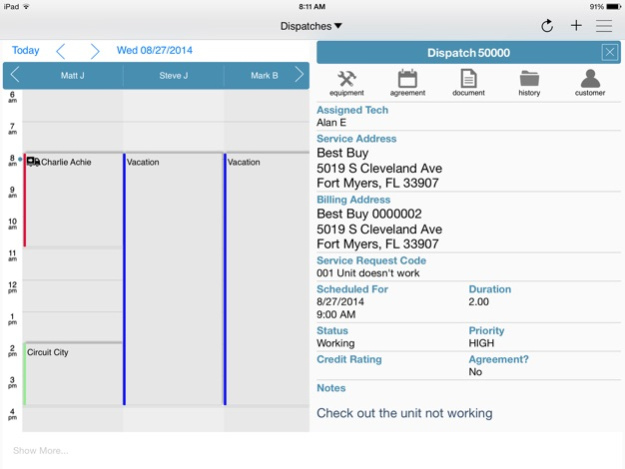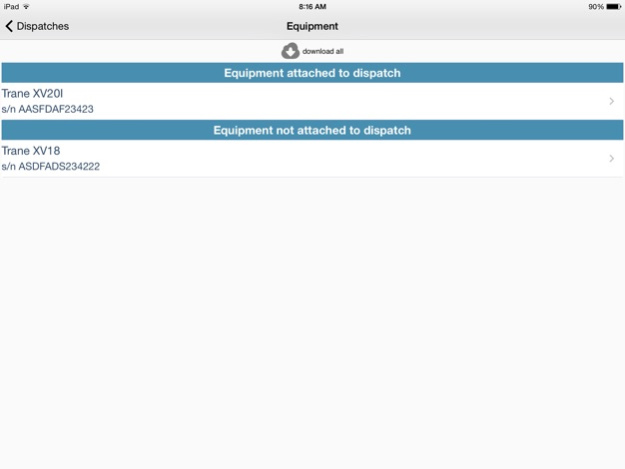ESC Mobile Mgr 13.26
Continue to app
Free Version
Publisher Description
Give your field service managers the tools they need to keep your service business running anywhere anytime. ESC Mobile Manager works with your ESC software to offer real-time access to scheduling, customers, technicians and more from your tablet or smartphone. FREE DOWNLOAD – TRY IT TODAY!
With ESC Mobile Manager, field service managers can:
•Utilize multiple interactive dispatch boards.
•View, edit and schedule dispatches.
•Create new dispatches.
•Assign and re-assign dispatches to technicians.
•See technician work status in real-time.
•View customer equipment, agreement information and documents.
•View customer service, invoice and dispatch history.
•View and edit customer account information.
•Create new customers.
•Utilize tablet-optimized and smartphone-compatible layout.
Requirements
•iOS version 7.0 or higher
•ESC desktop application version 14 and higher
ESC Mobile, by dESCO, is a simple and affordable way to connect more people, in more places, on more devices. Leading field service software for small to medium sized service industry businesses including HVAC, Plumbing, Electrician, Equipment, Generator & Pump, Garage & Overhead Door, Appliance Repair, Pest Control, Construction, Locksmith, Security, and other Mechanical Contractors. There’s a better way to manage field service – it all starts with ESC Mobile!
Jan 10, 2019
Version 13.26
•Bug Fix for the compatibility issue.
About ESC Mobile Mgr
ESC Mobile Mgr is a free app for iOS published in the Office Suites & Tools list of apps, part of Business.
The company that develops ESC Mobile Mgr is dESCO, LLC. The latest version released by its developer is 13.26.
To install ESC Mobile Mgr on your iOS device, just click the green Continue To App button above to start the installation process. The app is listed on our website since 2019-01-10 and was downloaded 10 times. We have already checked if the download link is safe, however for your own protection we recommend that you scan the downloaded app with your antivirus. Your antivirus may detect the ESC Mobile Mgr as malware if the download link is broken.
How to install ESC Mobile Mgr on your iOS device:
- Click on the Continue To App button on our website. This will redirect you to the App Store.
- Once the ESC Mobile Mgr is shown in the iTunes listing of your iOS device, you can start its download and installation. Tap on the GET button to the right of the app to start downloading it.
- If you are not logged-in the iOS appstore app, you'll be prompted for your your Apple ID and/or password.
- After ESC Mobile Mgr is downloaded, you'll see an INSTALL button to the right. Tap on it to start the actual installation of the iOS app.
- Once installation is finished you can tap on the OPEN button to start it. Its icon will also be added to your device home screen.